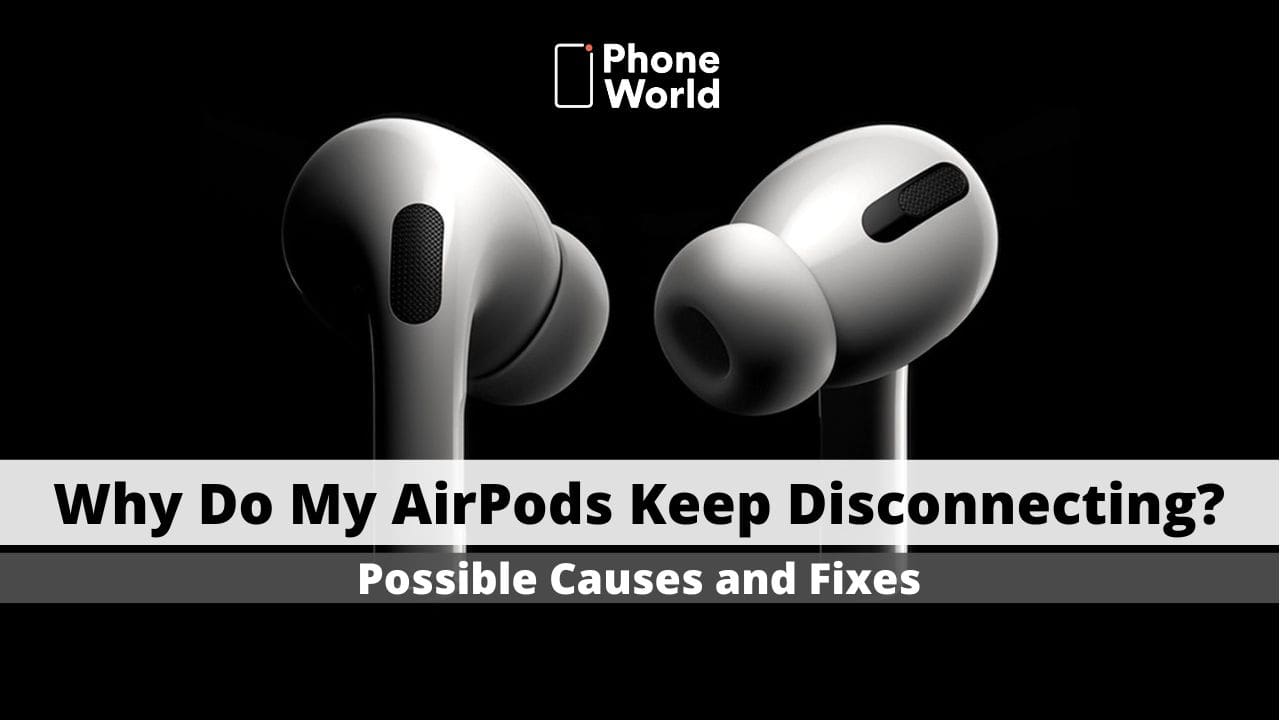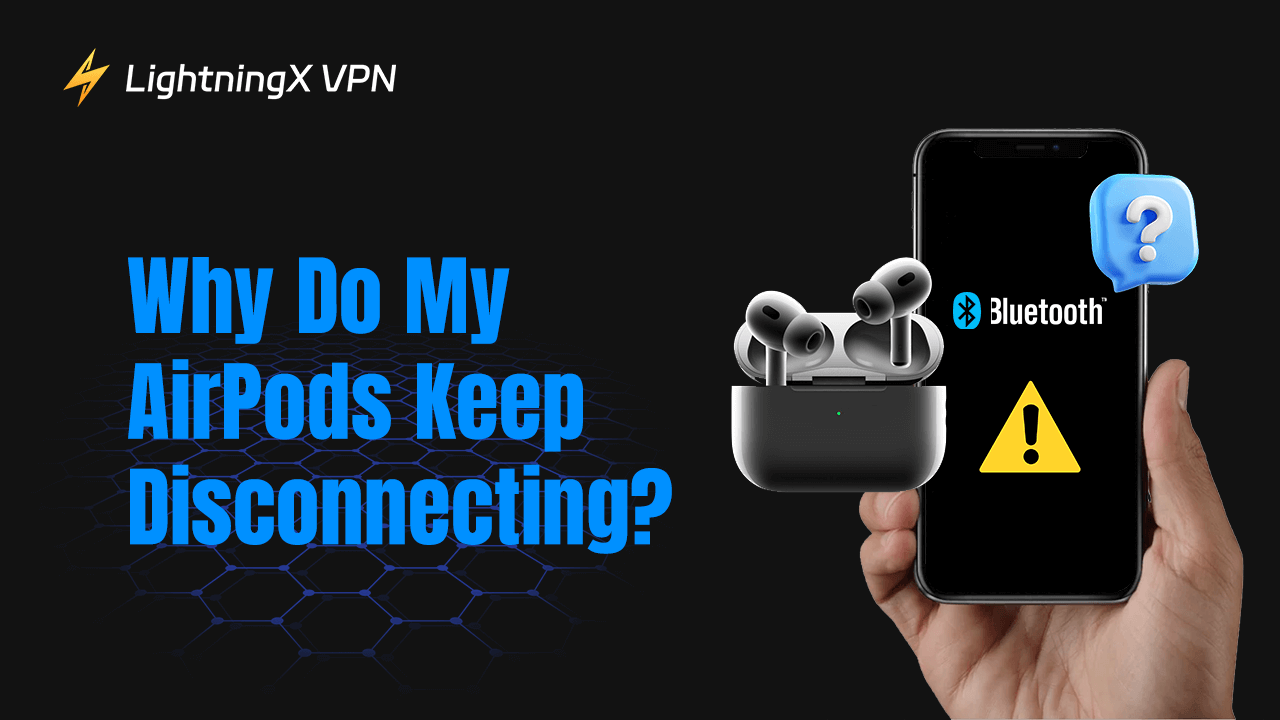Hey there, fellow music lover! Ever been jamming to your favorite tunes, totally in the zone, and then… BAM! Silence. Your AirPods have decided to take a break. Again. We've all been there, right? It's frustrating, but hey, let's not let a little tech hiccup ruin our day. Instead, let's figure out why your AirPods are pulling this disappearing act and, more importantly, how to fix it!
Think of this as an adventure, a quest to reclaim your wireless audio bliss. Trust me, understanding the "why" makes the "how" much more satisfying. Ready to dive in?
The Usual Suspects: Why Your AirPods Are Ghosting You
Okay, so why *do* AirPods disconnect randomly? The reasons can vary, but often it boils down to a few common culprits. Let's investigate!
Bluetooth Blues: This is usually the first place to look. Bluetooth is the unsung hero (or villain!) of wireless audio. When it's acting up, everything suffers. Think of Bluetooth as the road your music travels on. If the road is bumpy, the journey ain't gonna be smooth!
- Distance: Are you wandering too far from your device? Bluetooth has a limited range (usually around 30 feet). Walls and other obstructions can shorten that even further. Think of it like a game of tag; eventually, you're out of range!
- Interference: Bluetooth signals can be disrupted by other electronic devices, like microwaves, Wi-Fi routers, and even other Bluetooth devices. All these signals create "noise" in the air, making it harder for your AirPods to maintain a stable connection. It's like trying to have a conversation at a rock concert – tough, right?
- Outdated Software: Is your device's operating system (iOS, Android, etc.) up to date? Old software can cause compatibility issues with your AirPods. Keeping your software updated is like giving your phone a regular checkup to keep it running smoothly.
Battery Battles: Low battery on either your AirPods *or* your connected device can lead to disconnections. Think of it like trying to drive a car on an empty tank. Your AirPods need power to stay connected, so make sure they're charged!
Dirty Deeds Done Dirt Cheap (…Just Kidding, Clean Your AirPods!): Seriously, earwax and debris can interfere with the charging contacts and proximity sensors, leading to connectivity problems. Gross, but true! A clean AirPod is a happy AirPod.
Software Glitches: Sometimes, it's just a random software glitch. These things happen! It's like a little brain fart for your device.
Operation: Reconnect! (How to Fix Those Pesky Disconnections)
Alright, now that we've identified the potential problems, let's get down to fixing them! Here's your troubleshooting toolkit:
- The Obvious Checks:
- Distance Check: Move closer to your device.
- Battery Check: Make sure your AirPods and device are charged.
- Bluetooth Basics:
- Toggle Bluetooth: Turn Bluetooth off and then back on. This often gives it a fresh start.
- Forget Device: In your device's Bluetooth settings, "forget" your AirPods and then re-pair them. This clears out any old connection data.
- Cleanliness is Next to Godliness (for AirPods, Anyway):
- Clean Your AirPods: Use a soft, dry, lint-free cloth to clean your AirPods and the charging case. Pay special attention to the charging contacts.
- Software Solutions:
- Update Your Device's Software: Check for and install any available software updates on your device.
- Reset Your AirPods: There's usually a button on the charging case to reset your AirPods. Consult your AirPods' manual for the exact steps.
- The Last Resort:
- Contact Apple Support: If you've tried everything else and your AirPods are still disconnecting, it might be a hardware issue. Contact Apple Support for assistance.
Remember: Troubleshooting is a process of elimination. Start with the simplest solutions and work your way up. You've got this!
Embrace the Tech Journey!
Dealing with tech issues can sometimes feel like a chore, but I encourage you to see it as a learning opportunity. Understanding how your devices work empowers you to troubleshoot problems and get the most out of your technology. Think of it as leveling up your tech skills!
The world of wireless audio is constantly evolving, and there's always something new to learn. By staying curious and actively seeking solutions, you'll become a tech whiz in no time! Who knows, maybe you'll be helping your friends troubleshoot their AirPods next!
So, go forth and conquer those disconnecting AirPods! Armed with this knowledge, you're well-equipped to reclaim your audio freedom. Now, go crank up those tunes and enjoy the uninterrupted bliss of wireless sound! And hey, if you want to delve even deeper, explore online forums, watch tech tutorials, and keep experimenting. The possibilities are endless!