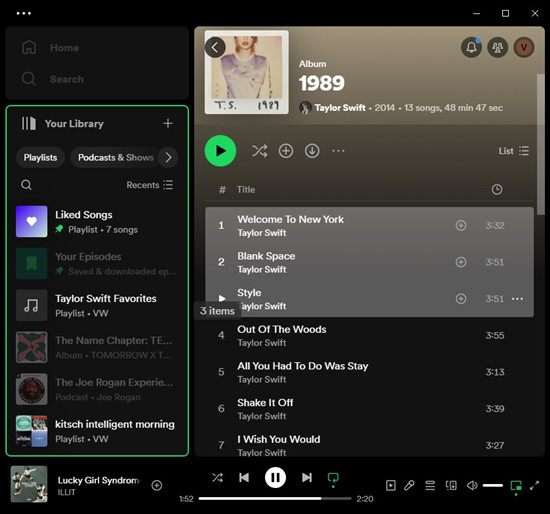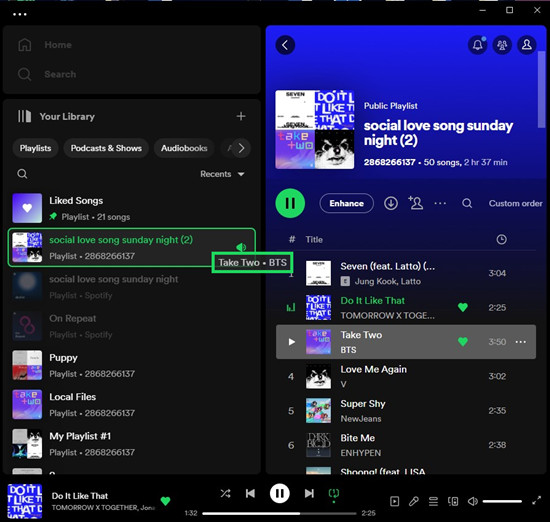Hey music lover! Ever been stuck adding songs to your Spotify playlist one. by. one? Ugh, the *agony*! Well, guess what? There's a better way. A *much* better way.
The Single Song Struggle: We've All Been There
Let's paint a picture. You're feeling inspired. You've discovered a whole *vibe*, a sonic landscape begging to be curated into the ultimate playlist. You start adding songs. One. By. One. It's like trying to fill the Grand Canyon with a teaspoon. Seriously, who has time for that?
And let's be honest, sometimes Spotify seems to *enjoy* torturing us. You click, you wait, you add. Repeat *ad nauseam*. You might as well be training for a thumb wrestling championship. It's that intense. (And probably just as rewarding. Kidding! ...Mostly.)
Enter: The Multi-Song Savior!
But fret no more, my friend! There's a *secret* weapon in your Spotify arsenal: adding multiple songs at once. Yes, you heard that right. You can ditch the single-song slog and embrace the glorious efficiency of mass selection. Prepare to have your mind (and your playlist) blown.
Think of it as upgrading from a horse-drawn carriage to a rocket ship. Or from writing letters to sending carrier pigeons to, well, just sending a text. It's a game-changer, a life-saver, a playlist-perfecting *miracle*!
How Does This Magic Work, You Ask?
Okay, okay, I won’t keep you in suspense. The exact method varies slightly depending on whether you're on your phone or desktop, but the principle is the same: embrace the power of selection!
On your computer: Hold down the Shift key (for a continuous range of songs) or the Ctrl/Cmd key (for picking and choosing individual tracks). Click, click, click. Select all the bangers. Then, right-click and choose "Add to Playlist." Boom! Playlist perfection, achieved with minimal effort.
On your phone (the slightly trickier version): This usually involves tapping and holding on a song until it’s selected, then tapping other songs to add them to your selection. Look for a little plus sign or an "Add to Playlist" option at the bottom of the screen. Different phones, slightly different steps. It's the Wild West of mobile UI sometimes!
Why Is This So Awesome? (Besides the Obvious)
Think of the possibilities! You can quickly add entire albums to a playlist. You can cherry-pick all your favorite tracks from an artist’s discography. You can create themed playlists in minutes instead of hours. The power is *yours*!
Imagine curating the *perfect* road trip playlist *before* you even leave the house. No more fiddling with your phone while driving (which is, you know, illegal and dangerous). Just pure, uninterrupted sonic bliss.
Or picture this: you're throwing a party, and you need to get the music going *fast*. No problem! Select a bunch of upbeat tracks and throw them into the playlist. Instant party atmosphere, guaranteed (results may vary depending on your taste in music...and your guests' tolerance for questionable dance moves).
Little-Known Facts & Funny Tidbits
Did you know that some people *still* add songs one at a time? It's true! They're living in the dark ages of playlist creation. Let's gently guide them into the light, shall we?
There's even a rumor that Spotify engineers originally programmed the single-song add function as a test of user patience. Okay, I totally made that up. But it *sounds* plausible, right?
And here's a fun thought: If you add enough songs to a playlist using the multi-select method, you might just break Spotify. (Don't actually try this. I'm not responsible for any playlist-related glitches.)
Embrace the Playlist Power!
So, there you have it. The secret to adding multiple songs to Spotify playlists. Go forth and create amazing mixes. Share your musical genius with the world (or at least with your friends). And remember, life is too short to add songs one at a time.
Now, if you’ll excuse me, I’m off to create a playlist of songs about procrastination. It’ll be awesome… eventually.
Happy listening!