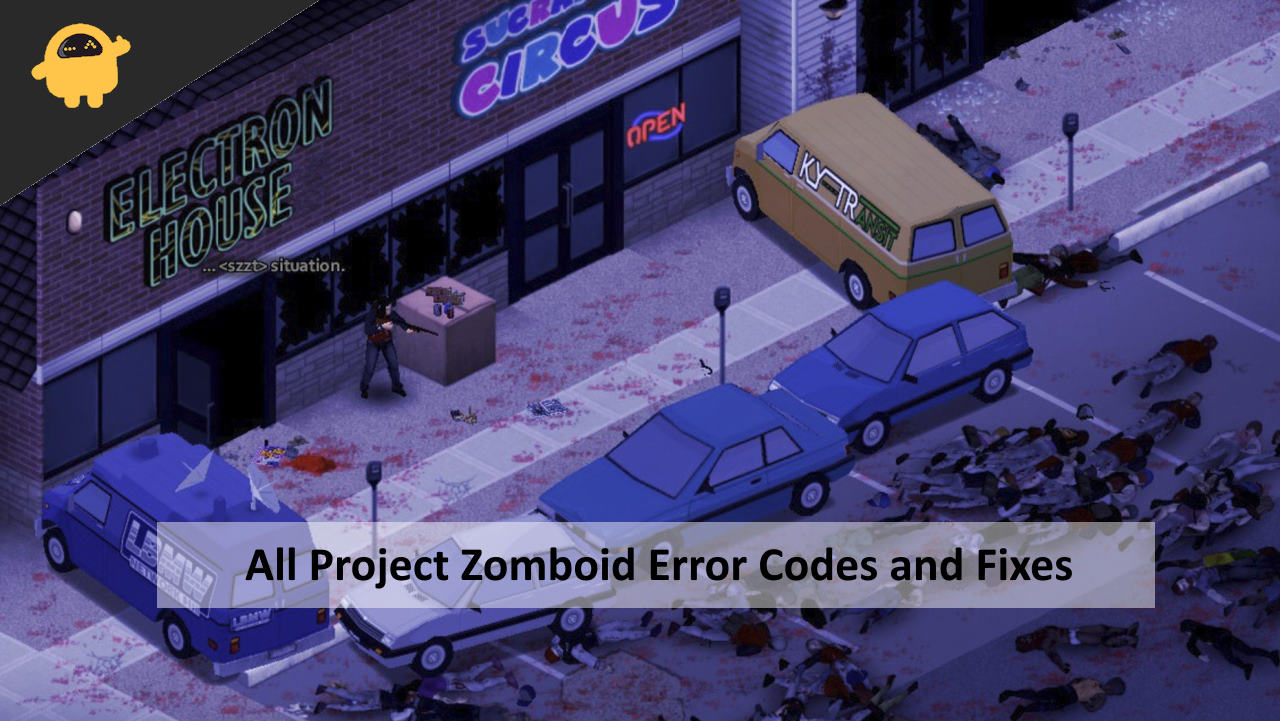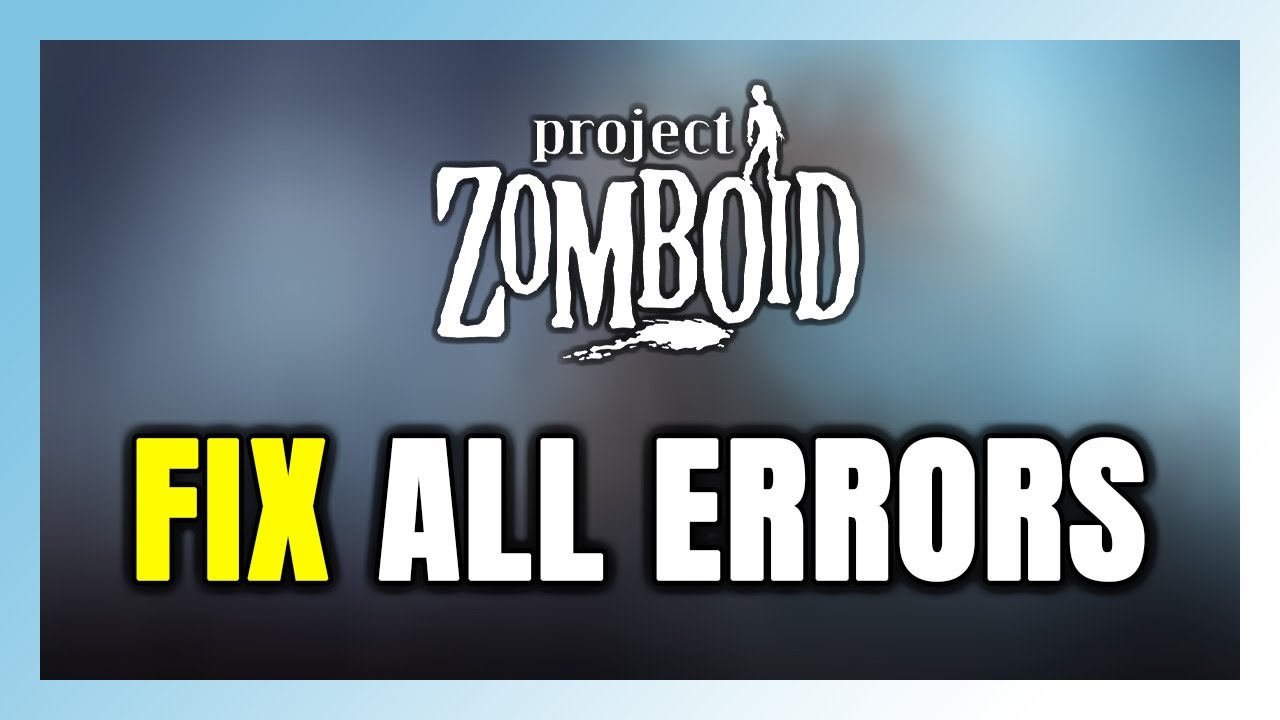Let's talk about something that might sound a bit technical but is actually super helpful for any Project Zomboid survivor: the "World Dictionary Error." Now, I know what you're thinking: "Error? Sounds annoying!" But trust me, understanding this little hiccup can seriously level up your game. Think of it as learning a secret language that unlocks a deeper understanding of your zombie-infested world. Ready to decode?
So, what exactly is this World Dictionary Error? In essence, it's a message you might encounter when the game struggles to understand the custom content – like mods – you've added. Project Zomboid is fantastic because it allows players to drastically change the game, adding new items, maps, and even entire gameplay mechanics. However, sometimes these additions don't play nicely together, leading to conflicts. This error is the game's way of saying, "Hey, something's not quite right here!" Think of it like trying to read a book with missing pages or words – the overall story becomes difficult to understand.
But why should you care? Well, ignoring this error could lead to all sorts of problems. At best, you might experience minor glitches, like items not appearing correctly or weird graphical issues. At worst, it could corrupt your save file, forcing you to start all over! Nobody wants to lose hours of hard-earned progress, especially when you've finally built that impenetrable fortress and stockpiled enough canned goods to survive the apocalypse. Addressing the error proactively helps you avoid these frustrating scenarios.
The benefit of understanding the World Dictionary Error is simple: stability and control. By knowing what it means, you can troubleshoot issues quickly and efficiently. It's like becoming your own personal Project Zomboid mechanic. You can diagnose the problem, identify the conflicting mod(s), and find a solution – either by removing the mod, updating it, or finding a compatible alternative. This gives you greater control over your game experience, ensuring a smoother and more enjoyable playthrough.
So, how do you actually *fix* it? Typically, the error message itself will give you a clue. Look for the name of the problematic mod. The best approach is often to start by disabling the most recently installed mods, then re-enabling them one by one until the error reappears. This process of elimination helps pinpoint the culprit. Once you've identified the offender, check the mod's workshop page for updates or known issues. Sometimes, a simple update is all it takes to resolve the conflict. Don't be afraid to ask for help on the Project Zomboid forums or Discord server – the community is generally very helpful and knowledgeable.
In conclusion, while the World Dictionary Error might sound intimidating, it's actually a valuable tool for maintaining a stable and enjoyable Project Zomboid experience. By understanding its purpose and learning how to troubleshoot it, you can become a master survivor, not just in the game world, but in managing your mods too! So, embrace the error, learn from it, and keep on surviving!