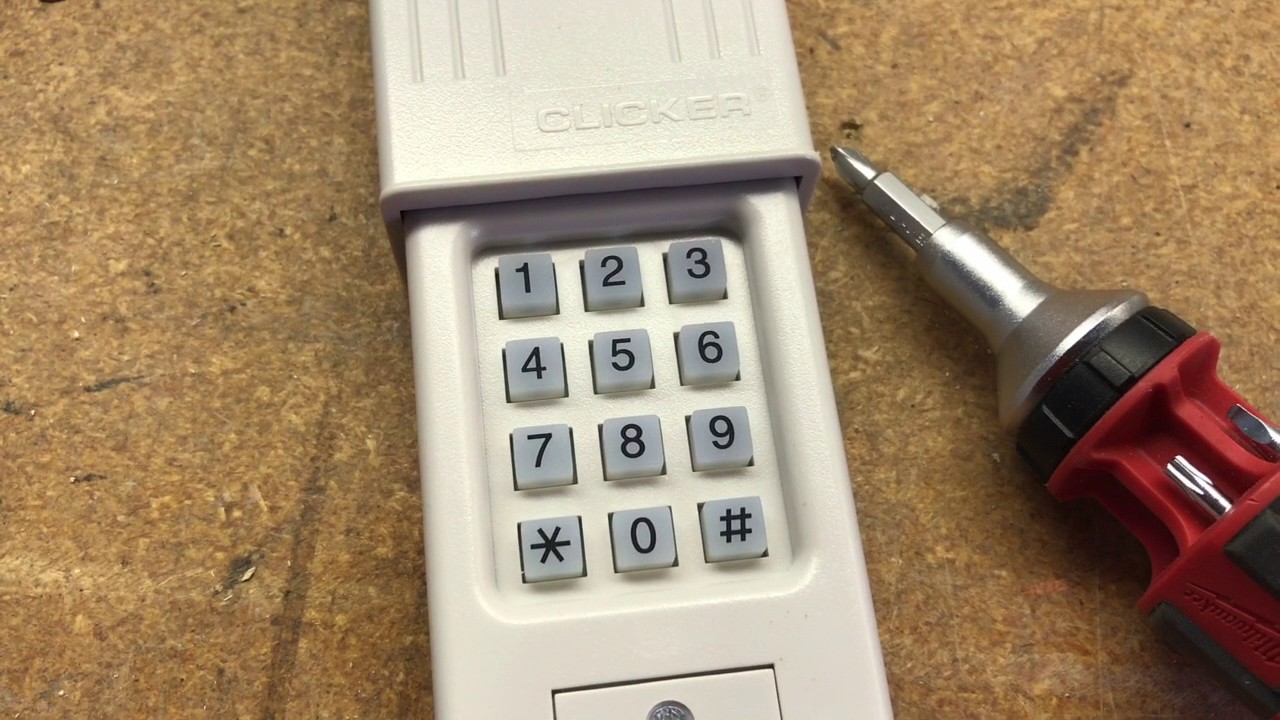Hey there, tech adventurer! Ever wrestled with a stubborn garage door opener? Or maybe you're just tired of fumbling for that bulky remote every time you arrive home. Fear not! Programming your Clicker garage door keypad is easier than you think, and it's about to make your life a whole lot smoother (and cooler!). Trust me, you'll feel like a secret agent after you've mastered this.
Think about it: no more searching for the remote, no more dead batteries at the worst possible moment. Just punch in a code and *bam* – your garage door opens like magic. Ready to unlock this superpower?
Why Bother with a Keypad?
Okay, let's be honest, convenience is king (or queen!). But there's more to it than just ease. Keypads offer:
- Security: You can easily change the code if you suspect someone knows it. Goodbye, worry!
- Keyless Entry: Perfect for kids who forget their keys, or when you're out for a jog and don't want to carry anything.
- Guest Access: Need to let a friend or family member in while you're away? Just give them the code (and change it afterward, of course!).
- Hands-Free (Almost!): No more juggling groceries while trying to find the remote. A simple code and you're in!
Seriously, what's not to love? Still hesitant? Let's squash those doubts right now.
Demystifying the Process: It's Easier Than You Think!
Alright, the words "programming" and "garage door" together might sound intimidating, but I promise, it's not rocket science. We're talking about a few simple steps that even a beginner can handle. Think of it as upgrading your home's IQ – and yours too!
First things first: Locate the "Learn" or "Smart" button on your garage door opener motor. It's usually a colored button (red, orange, yellow, green, or purple) and is typically located on the back or side of the motor unit. This little button is the key (pun intended!) to syncing your keypad.
Now, for the moment of truth (drumroll, please!). Here’s a basic outline of the steps. *Always consult your keypad and garage door opener manuals for the most accurate instructions.* Seriously, don't skip this part! Different models can have slightly different procedures.
- Enter your desired code on the keypad. (Think of something easy to remember, but not *too* obvious – like "1234"!).
- Press the "Learn" or "Smart" button on your garage door opener motor. Usually, an LED light will illuminate, indicating that it's ready to learn. You'll typically have a short window of time, like 30 seconds.
- Press the "Enter" or "Program" button on the keypad. Some models may require you to press the code again.
- Wait for the garage door to move. This confirms that the keypad has successfully paired with the opener. If the garage door doesn’t move, try repeating steps 2 and 3.
Did it work? Awesome! You're officially a garage door guru! If not, don't despair. Double-check the instructions, make sure you're pressing the buttons firmly, and try again. Persistence is key!
Important Tip: Remember to test the code several times *after* programming to ensure it's working reliably. You don’t want to be stuck outside in the rain!
Troubleshooting: When Things Go Wrong (and How to Fix Them)
Okay, sometimes technology throws us a curveball. If you're having trouble, here are a few common issues and their solutions:
- Keypad Not Responding: Check the batteries! A weak battery is often the culprit.
- Code Not Working: Make sure you're entering the code correctly and pressing the "Enter" button firmly. Also, double-check that the keypad is compatible with your garage door opener.
- Garage Door Only Opens Partway: This could be a mechanical issue with the door itself. Consult a professional if you can't resolve it.
- "Learn" Button Not Working: Try unplugging the garage door opener for a few seconds, then plugging it back in and trying again. If that doesn't work, the "Learn" button may be faulty.
When in doubt, Google is your friend! Search for your specific keypad model and the issue you're experiencing. There are tons of helpful videos and forums online.
Beyond the Basics: Customizing Your Keypad Experience
Once you've mastered the basic programming, you can explore some advanced features. Some keypads allow you to:
- Set temporary codes for guests or service providers.
- Program multiple garage doors with a single keypad.
- Adjust the keypad's backlight or sound settings.
Dive into your manual and see what your keypad can do! You might be surprised by the possibilities.
The Joy of Tech Empowerment
See? Programming your Clicker garage door keypad isn't as scary as it sounds. It's a simple, rewarding project that can make your life easier and more secure. And best of all, it's a chance to learn something new and feel a little more tech-savvy. That's a win-win!
Taking control of your home's technology, even in small ways, can be incredibly empowering. It's like saying, "I've got this!" And you do! You’ve got the power to create a more convenient, secure, and enjoyable living space, one keypad at a time.
So, what are you waiting for? Grab your keypad, find that "Learn" button, and get programming! The future (of your garage door) is in your hands. And who knows, maybe this is just the first step on your journey to becoming a full-fledged home automation whiz. The possibilities are endless!