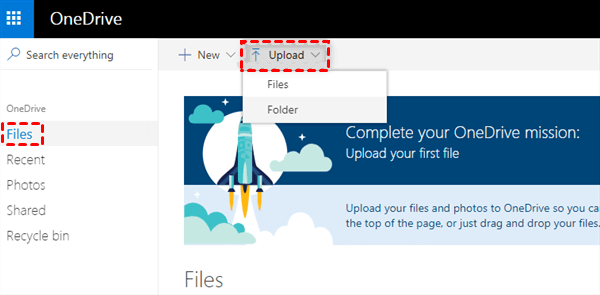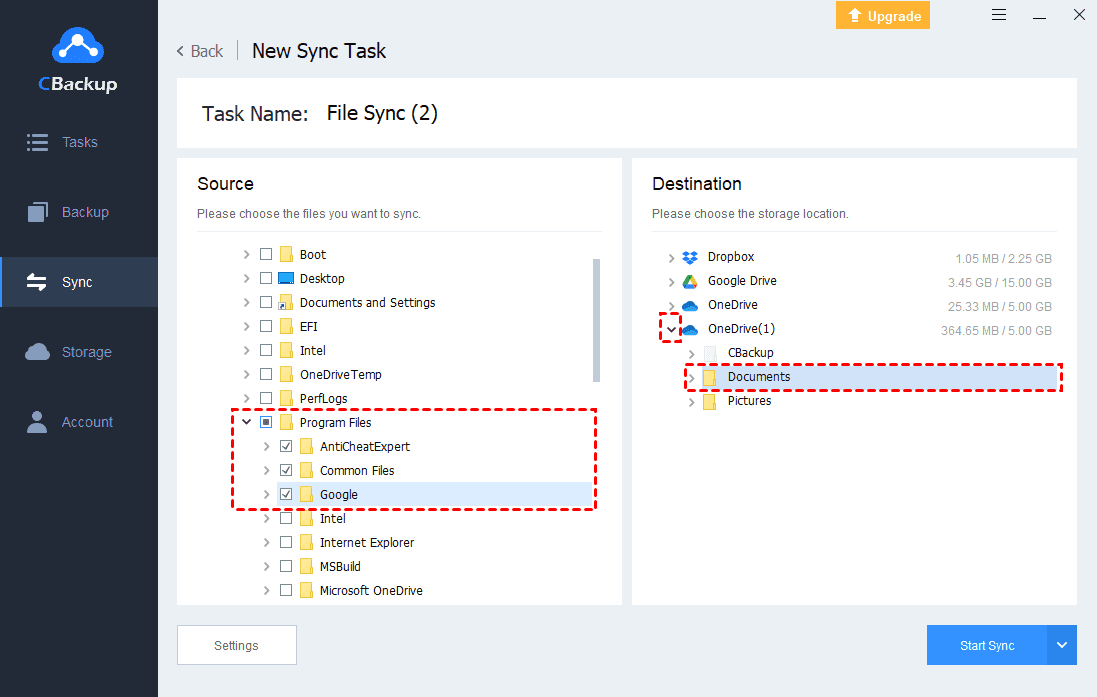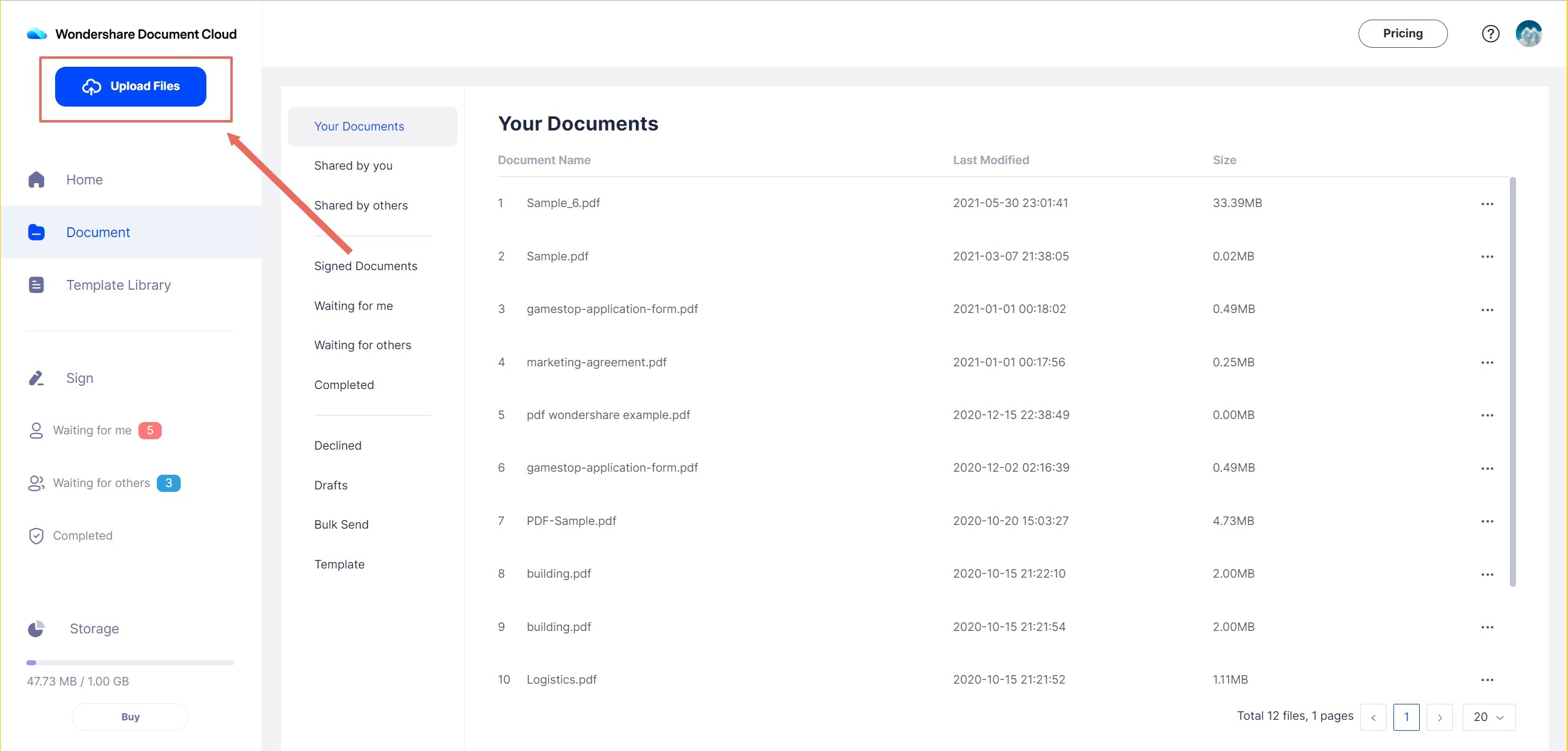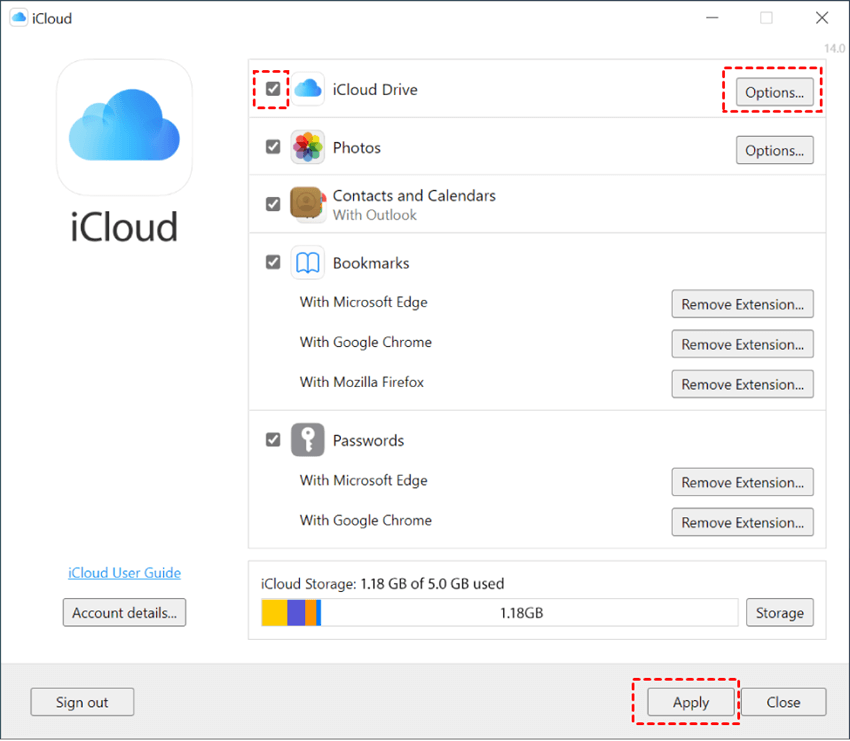Hey there, photo fanatic! Ever feel like your phone is bursting at the seams with pics of your adorable cat, delicious meals, or epic travel adventures? Yeah, me too. That’s where the cloud comes in to save the day! Think of it as a magical, invisible attic in the sky where you can store all your precious memories. Sounds cool, right?
Why Bother with the Cloud? (Besides Avoiding a Photo-Induced Phone Explosion)
Okay, so besides preventing your phone from staging a revolt due to overcrowding, there are a bunch of awesome reasons to upload your photos to the cloud:
- Free Up Space: Imagine having room for even more cat pictures! (I know, it's hard to fathom.)
- Backup Bonanza: If your phone takes a swim, gets lost in a mysterious Bermuda Triangle of couches, or decides to retire early, your photos are safe and sound. No more heartbreak!
- Access Anywhere: Need that embarrassing baby photo for a slideshow at your sibling’s wedding? (Evil grin encouraged.) You can grab it from any device with an internet connection.
- Easy Sharing: Sharing photos with friends and family is a breeze! No more endless group texts clogging up everyone’s phones.
Basically, the cloud is your photo's personal bodyguard, secretary, and transportation service all rolled into one. Pretty sweet deal, huh?
Okay, I'm In! How Do I Actually *Do* It?
Alright, let's get down to the nitty-gritty. Uploading your photos to the cloud is actually surprisingly easy. Here's the lowdown:
Step 1: Choose Your Cloud Kingdom (aka, a Cloud Service)
There are tons of cloud services out there vying for your photo-loving attention. Here are a few popular options:
- Google Photos: Great if you already use Google services (Gmail, Google Drive, etc.). They offer free storage, but there might be some compression involved depending on the settings you choose.
- iCloud Photos: For Apple aficionados, iCloud is tightly integrated with iPhones and iPads. You get some free storage, but you might need to pay for more if you're a shutterbug.
- Amazon Photos: If you're an Amazon Prime member, you get unlimited full-resolution photo storage! That’s like winning the lottery, but with photos.
- Dropbox: More general-purpose, but works great for photos too! They offer a decent amount of free storage to get you started.
Do a little research and see which one fits your needs (and budget) best. Think of it like picking the perfect dating app for your photos. Compatibility is key!
Step 2: Download the App (If Needed)
Most cloud services have mobile apps that make uploading super simple. Download the app for your chosen service from the App Store (if you're an Apple person) or the Google Play Store (if you're an Android person). Or, you can always access the cloud service through your computer's web browser.
Step 3: Log In (Duh!)
Okay, this might seem obvious, but you'd be surprised! Use your existing account (if you have one) or create a new one. Remember your password! (Write it down somewhere safe...like, NOT on a sticky note attached to your phone.)
Step 4: Enable Automatic Uploads (The Lazy Person's Dream)
This is where the magic happens! Most cloud apps have a setting that allows you to automatically upload new photos and videos as soon as you take them. This is a game-changer. You'll never have to worry about manually uploading again! Just make sure you're connected to Wi-Fi (unless you have unlimited data and like living on the edge).
Step 5: Tweak Your Settings (Optional, But Recommended)
Take a peek at the app's settings. You might want to adjust things like upload quality (high quality = more storage space needed) or choose which folders to back up. Pro tip: most offer settings so that uploading happens only over wifi, this will save your precious data!
That's It! You're a Cloud Pro!
Seriously, that's all there is to it! Now you can bask in the glory of knowing your photos are safe, sound, and accessible from anywhere. Go forth and take more pictures! Capture those memories, document those adventures, and don’t be afraid to get a little silly. Your cloud is waiting, ready to embrace every pixel of your life.
Remember, life's too short to worry about losing your photos. Embrace the cloud, embrace the memories, and embrace the joy of knowing your precious moments are always just a click away! Now go have some fun – and don’t forget to take a picture of it!