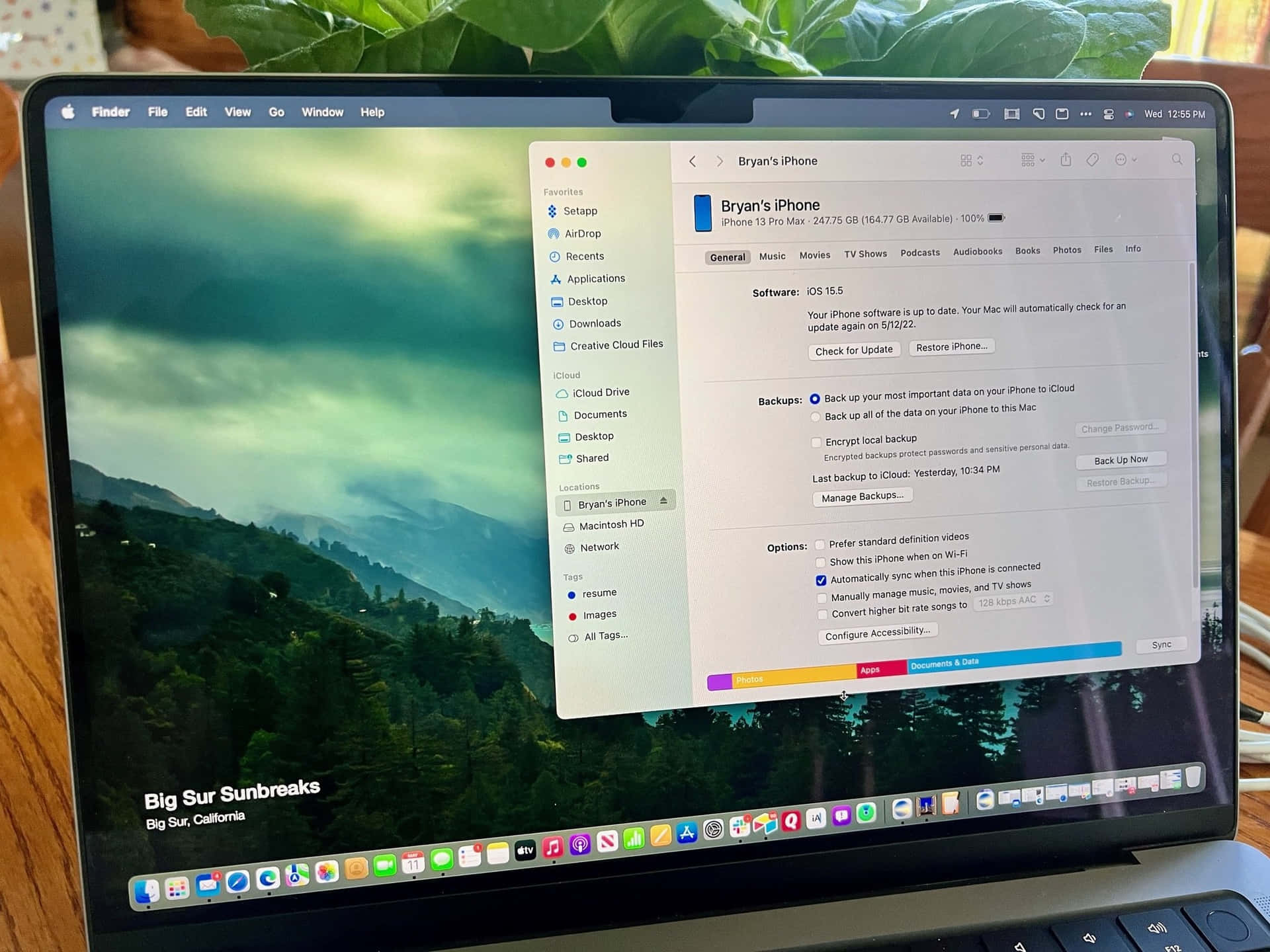Okay, folks, let's talk about something near and dear to all our hearts: photos. Specifically, those digital memories hogging space on your phone like a teenager at a buffet. We're talking about shoving those precious pixels into the mysterious… cloud.
Now, I'm going to say something controversial. An unpopular opinion, if you will. Are you ready? I think sometimes, saving to the cloud feels like trusting a stranger to babysit your most prized possessions.
The Cloud: Is it REALLY Just Someone Else's Computer?
Spoiler alert: it mostly is. But we're embracing the illusion, right? We tell ourselves the cloud is some ethereal, digital wonderland. A place where our photos frolic in the sunlight. But let's be real, it's probably a server farm in, like, Nebraska. And probably a bit dusty.
So, how do we beam our snapshots to this metaphorical Nebraska? Well, the easiest way is usually whatever app came pre-loaded on your phone. I'm looking at you, Google Photos. Or you, iCloud! You probably already accidentally signed up for it. It's like those free gym memberships you never use, but slightly more useful.
Seriously though, these built-in options are usually pretty good. They're designed to be seamless. Automatic. Like magic. You snap a pic of your cat doing something ridiculous (again) and *poof*, it's backed up. Though, I suspect my cat judges me based on the content I post, like she understands cloud storage.
Apps and Afflictions: Choosing Your Cloud Cohort
Then you have the dedicated apps. Like Dropbox, or that one everyone uses but I can’t mention for legal reasons (rhymes with "amazon photos"). These guys are usually a bit more feature-rich. Think fancy editing tools, cool sharing options, and enough storage to house a small country's meme collection. But be warned. Feature-rich often translates to "more menus to navigate while half-asleep".
The trick? Pick one. Just one. Don't be like me, with pictures scattered across five different cloud services like digital breadcrumbs. It's a nightmare when you’re trying to find that one embarrassing photo of your friend for their birthday roast.
The Wi-Fi Waiting Game
A word to the wise: Wi-Fi is your friend. Trust me. Trying to upload a year's worth of vacation photos on your cellular data is a recipe for both a gigantic phone bill and extreme frustration. Find a good Wi-Fi signal. Maybe lurk near a coffee shop. I won’t tell. Let those photos trickle upwards while you sip a latte and pretend to be productive.
And speaking of Wi-Fi, remember that public Wi-Fi is about as secure as a screen door in a hurricane. So maybe don't upload your most sensitive selfies there. Or your tax returns. Or anything else you wouldn't want to see plastered on a billboard.
The "Delete From Phone?" Dilemma
Okay, this is the big one. The moment of truth. You've uploaded everything. Your phone is bursting with empty space. The question looms: "Delete from phone?"
This is where it gets psychological. Do you trust the cloud enough? Will it betray you? Will those precious memories vanish into the digital ether? It's a gamble, I tell ya! I say, always keep a few faves on your phone. Just in case. For emergencies. Like showing your grandma pictures of your cat. She probably doesn't know what the cloud is anyway.
Backups to the Backup: Paranoid? Maybe. Safe? Definitely.
Here's another unpopular opinion. Don't rely *solely* on the cloud. Get an external hard drive. Yes, they still exist. Yes, they’re clunky. But they are your clunky things. And they can hold all your photos without any monthly fees or privacy concerns (unless, of course, you lose it in a public place).
Think of the external hard drive as the cloud's grumpy, reliable grandpa. It might not be fancy. But it's got your back. And probably some embarrassing photos of you from the 90s. That, you should definitely back up to the cloud. For blackmail purposes.
So there you have it. My mildly cynical guide to saving your pictures to the cloud. Remember: choose your service wisely, use Wi-Fi, and always, always have a backup. Now go forth and declutter your phone! Your cat (and your Nebraska server farm) will thank you.