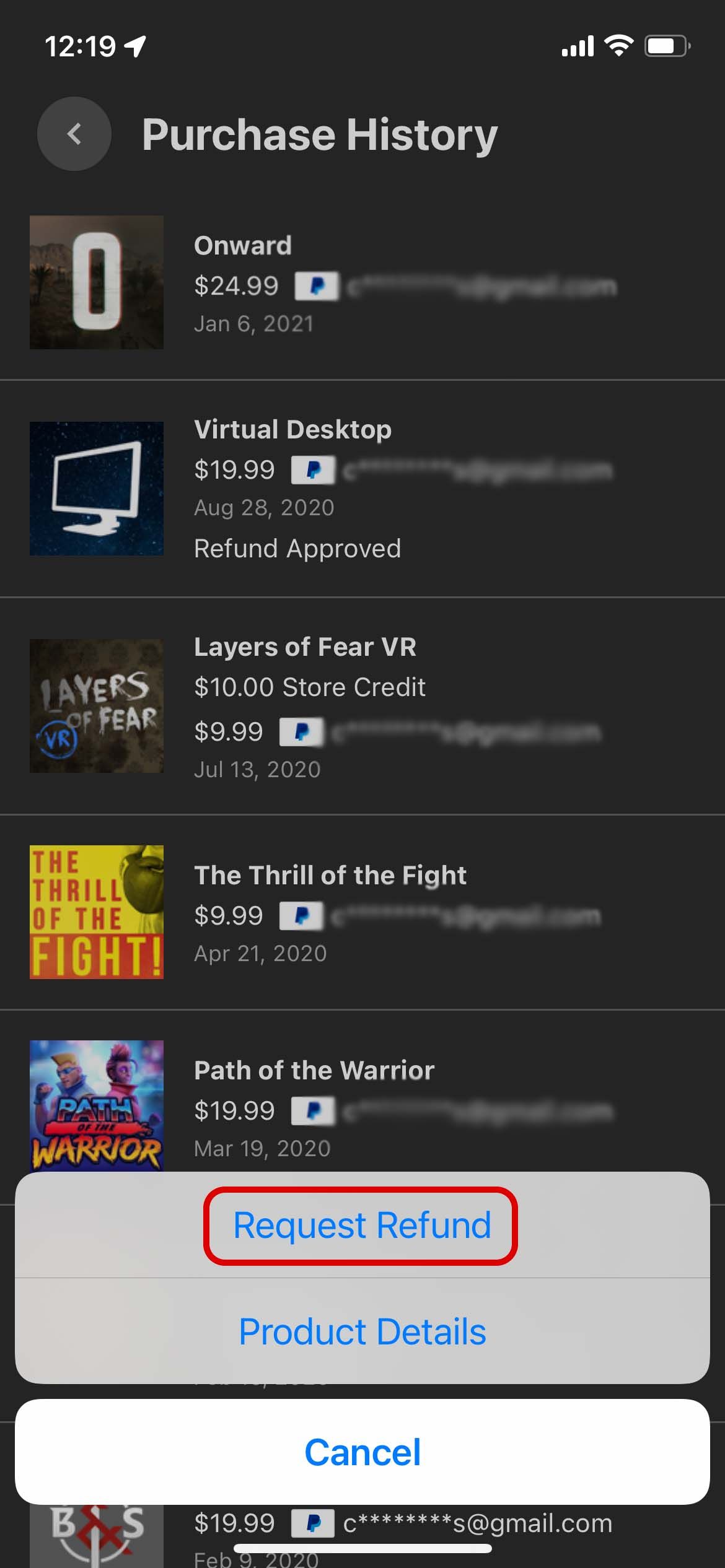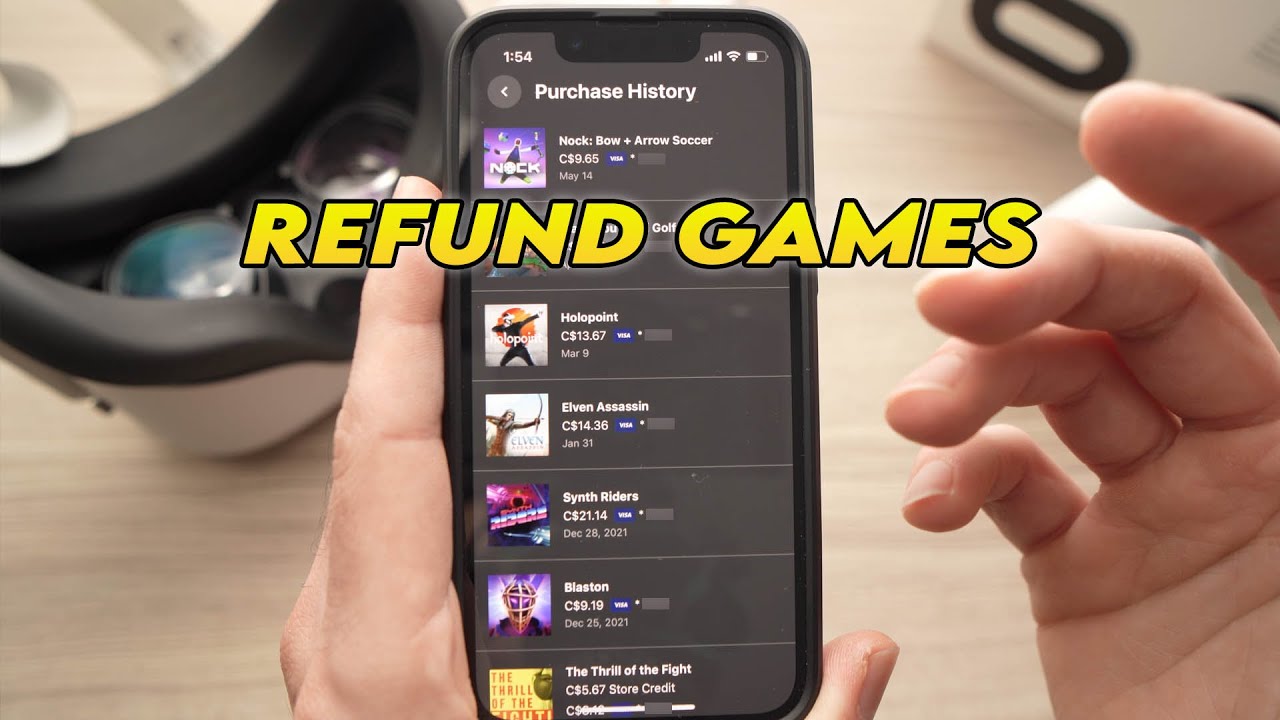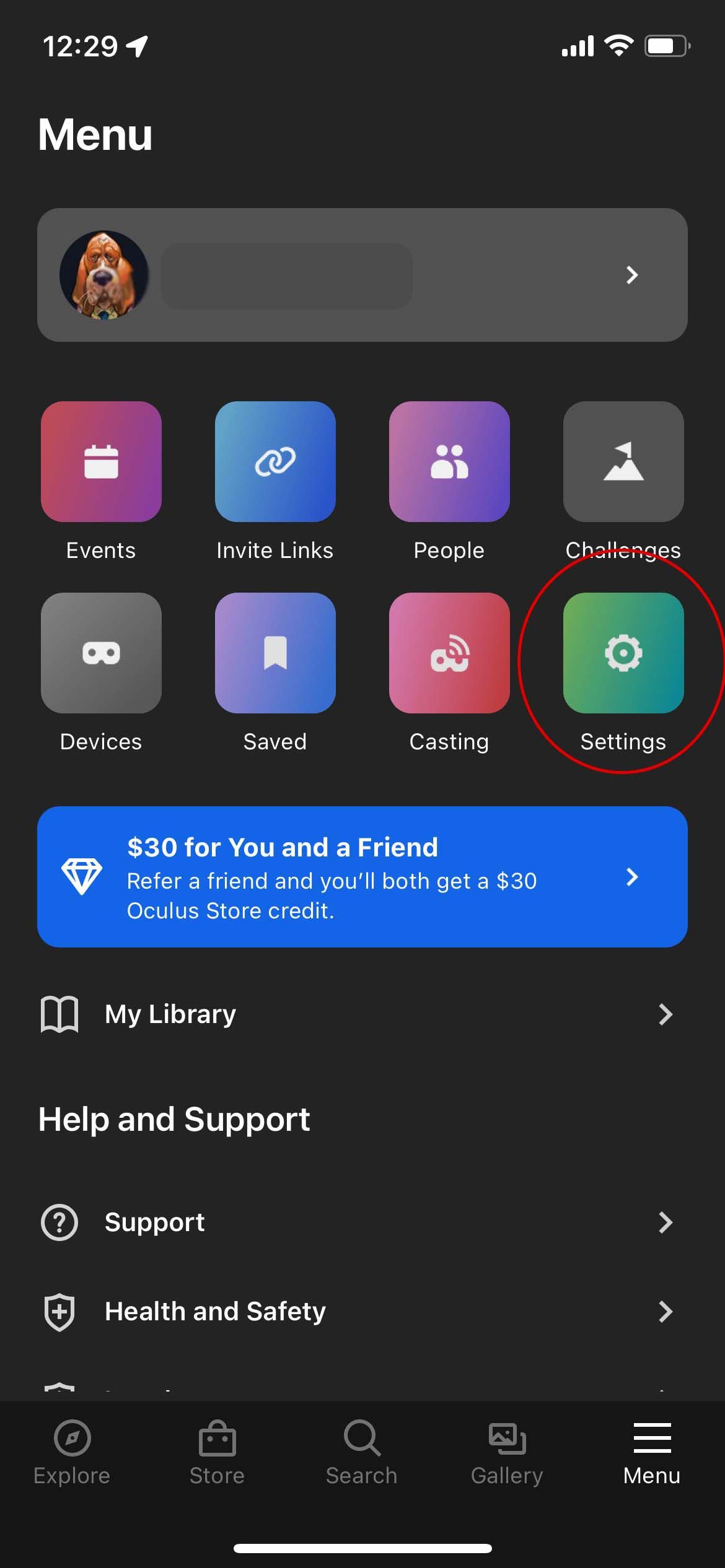Alright, so you bought a game on your Oculus Quest 2 that... well, let's just say it wasn't *exactly* what you expected. Happens to the best of us, right? Maybe the graphics were a bit...retro? Or the gameplay was about as exciting as watching paint dry. Don't worry! Getting a refund on Oculus isn't a total nightmare. Let's break it down, shall we?
The Golden Rules of Oculus Refunds
First things first: there are rules. Like, actual, official rules. You can't just buy every game under the sun, play it for 50 hours, and then demand your money back. (I mean, you *could* try, but I wouldn't recommend it!) Here’s the lowdown:
You've generally got a **two-week (14-day)** window from the purchase date. Mark it on your calendar! Set an alarm! Do whatever it takes! Missing that deadline is a recipe for refund-denial sadness. Nobody wants that.
And the big one: you can't have played the game for more than **two hours**. Yeah, that's a bummer if you were *really* trying to give it a chance, but them's the rules. Think of it as a demo period. Did you manage to rack up four hours of playtime while simultaneously making popcorn? That's a no-go, friend.
Important Note: Sometimes, things get tricky. Like, *super* tricky. For example, if you bought a bundle or a DLC pack, the refund policy can be different. So, always, always read the fine print.
How To Actually Request A Refund (The Step-By-Step)
Okay, so you’re within the timeframe and your playtime is under the limit? Awesome! Let's get that refund rolling. Here's how:
1. **Head to the Oculus Website:** Fire up your computer (or phone, I guess) and go to the official Oculus website. You know, the one with all the VR stuff? The *real* Oculus site, not some weird phishing attempt.
2. **Log In:** Log in to your account. You know, the one you use with your Quest 2. The same one where all your games live! Use your magic username and password.
3. **Find Your Purchase History:** Look for something like "Purchase History" or "Order History." It might be hidden in the depths of your account settings, so get ready for a little treasure hunt. It's usually under "Account" somewhere.
4. **Locate the Offending Game:** Find the game you want to refund. Seriously, hunt it down. Scan through your list of purchases and pinpoint the culprit.
5. **Request a Refund:** There should be a button or link that says something like "Request Refund" or "Report a Problem." Click that bad boy! It’s your ticket to potential refund bliss!
6. **Fill Out the Form:** You'll probably have to fill out a form explaining why you want a refund. Be honest, but polite. “This game made me question my life choices” might not be the best approach. Something like “The gameplay wasn't what I expected” is generally a safe bet.
7. **Submit and Wait:** Submit the form and wait. Now comes the hard part – the waiting game. Oculus will review your request, which can take a few days. Don't refresh your email every five seconds (trust me, it won't speed things up).
What Happens Next? (The Waiting Game)
Oculus will review your request. Sometimes they’ll approve it automatically (if you meet all the criteria). Other times, a real human might take a look. I know, scary, right?
If approved, the refund will typically be credited back to your original payment method. This can take a few business days (or even a week or two, depending on your bank). Patience is a virtue!
If denied? Well, you can try contacting Oculus support to plead your case. But be prepared for a possible "no." Sometimes, they just won't budge. But hey, it's always worth a shot, right?
Pro-Tips for Smooth Refunds
Don’t wait until the last minute: Request your refund ASAP if you know you don’t like the game. Procrastination is the enemy of refunds!
Keep an eye on your playtime: The Oculus store tracks your playtime, so you can see exactly how much time you've spent in a game.
Read reviews before buying: Okay, this one's more of a preventative measure. But reading reviews *before* you buy a game can save you a lot of refund-related headaches. Trust me, future-you will thank you!
So there you have it! Refunding a game on Oculus Quest 2 isn't rocket science (thank goodness), but it does involve a few steps and some patience. Good luck, and may your refund requests be ever in your favor!