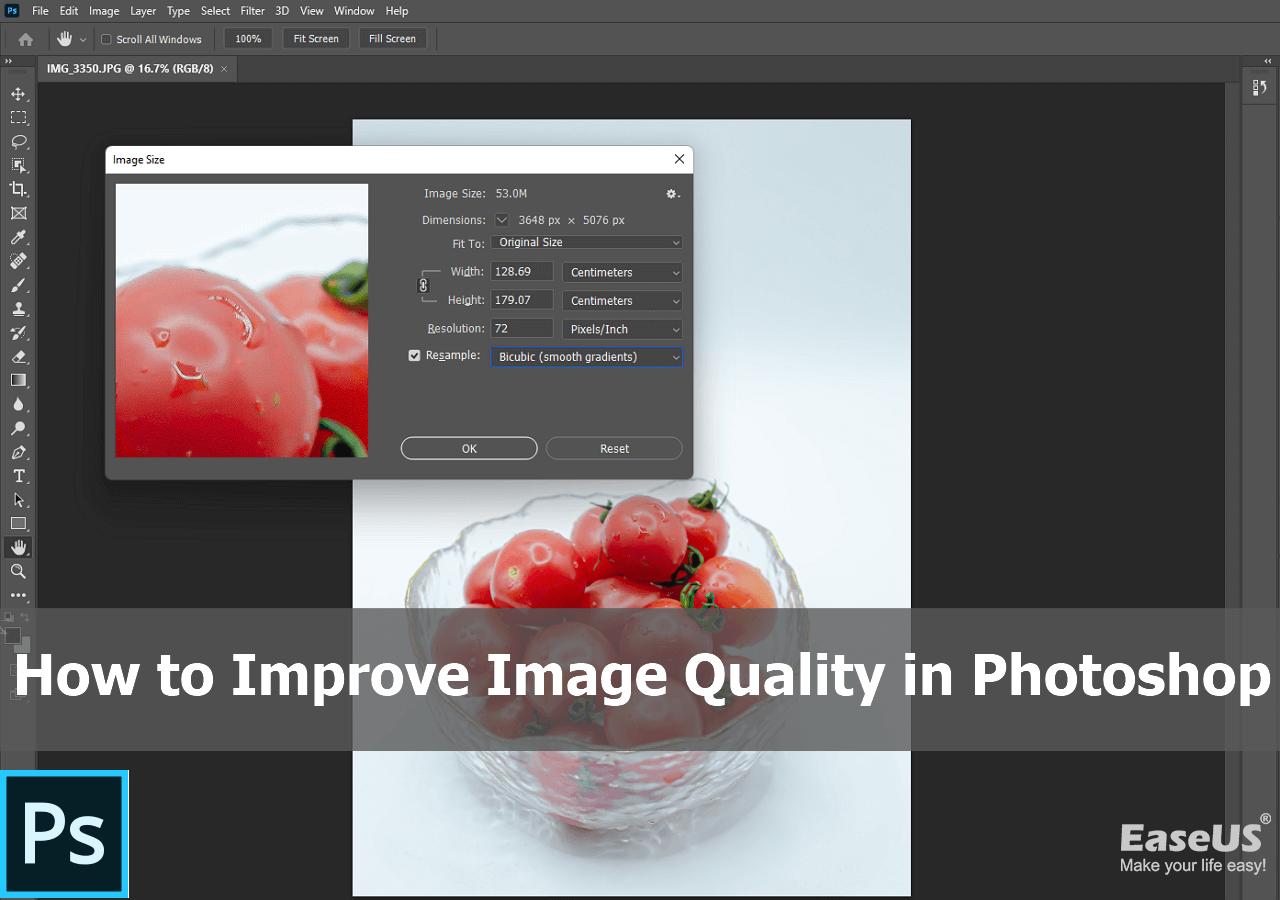Ever snapped a photo that just didn't quite capture the moment? Maybe the colors were off, or it looked a little fuzzy? We've all been there. In our increasingly visual world, understanding how to improve the quality of a picture is a surprisingly useful – and even fun – skill to have. Think about it: we're constantly sharing images on social media, using them in presentations, or simply preserving memories. Knowing a few simple tricks to make those images look their best can make a huge difference.
The purpose of enhancing a picture's quality is simple: to make it more visually appealing and effectively communicate its intended message. The benefits are numerous. A higher quality image can be more engaging, capture attention more easily, and leave a stronger impression. It can also make an image more useful for various applications, from printing to online display.
Think about its applications in education. A teacher might use image enhancement techniques to clarify details in a historical photograph for a class discussion. Or, a student might use it to improve the legibility of a scanned document for a research project. In daily life, imagine wanting to frame a family photo from years ago that's a bit blurry. By using some simple editing tools, you could sharpen the image and bring it back to life, ready to be proudly displayed. Even a simple adjustment to the brightness of a poorly lit photo taken at a concert can transform a mediocre snapshot into a cherished memory.
So, how can you start improving your photo game? Here are a few practical tips to explore:
- Lighting is Key: Whenever possible, start with a well-lit photo. Natural light is often best, especially indirect sunlight. Avoid harsh shadows and backlighting if you can.
- Focus, Focus, Focus: Ensure your subject is in sharp focus when taking the picture. Tap on the screen of your smartphone camera to focus on the desired area. A blurry photo is hard to fix later!
- Explore Editing Apps: Many free and user-friendly photo editing apps are available on smartphones and tablets. Look for apps that allow you to adjust brightness, contrast, saturation, sharpness, and shadows. Popular options include Snapseed, Adobe Lightroom Mobile, and VSCO.
- Cropping for Composition: Sometimes, simply cropping an image to remove distracting elements or improve the composition can dramatically improve its impact.
- Don't Overdo It: It's easy to get carried away with editing. The goal is to enhance the photo, not to create something artificial. Subtle adjustments often yield the best results.
- Play with Presets/Filters (With Caution!): Many apps offer pre-set filters. While fun, use them sparingly and choose filters that complement the image rather than overwhelm it. A light touch is often best.
The best way to learn is to experiment! Take some photos, download a free editing app, and start playing with the different settings. Don't be afraid to make mistakes – that's how you learn what works best. You might be surprised at how much you can improve the quality of your photos with just a few simple techniques. Have fun exploring the world of image enhancement!