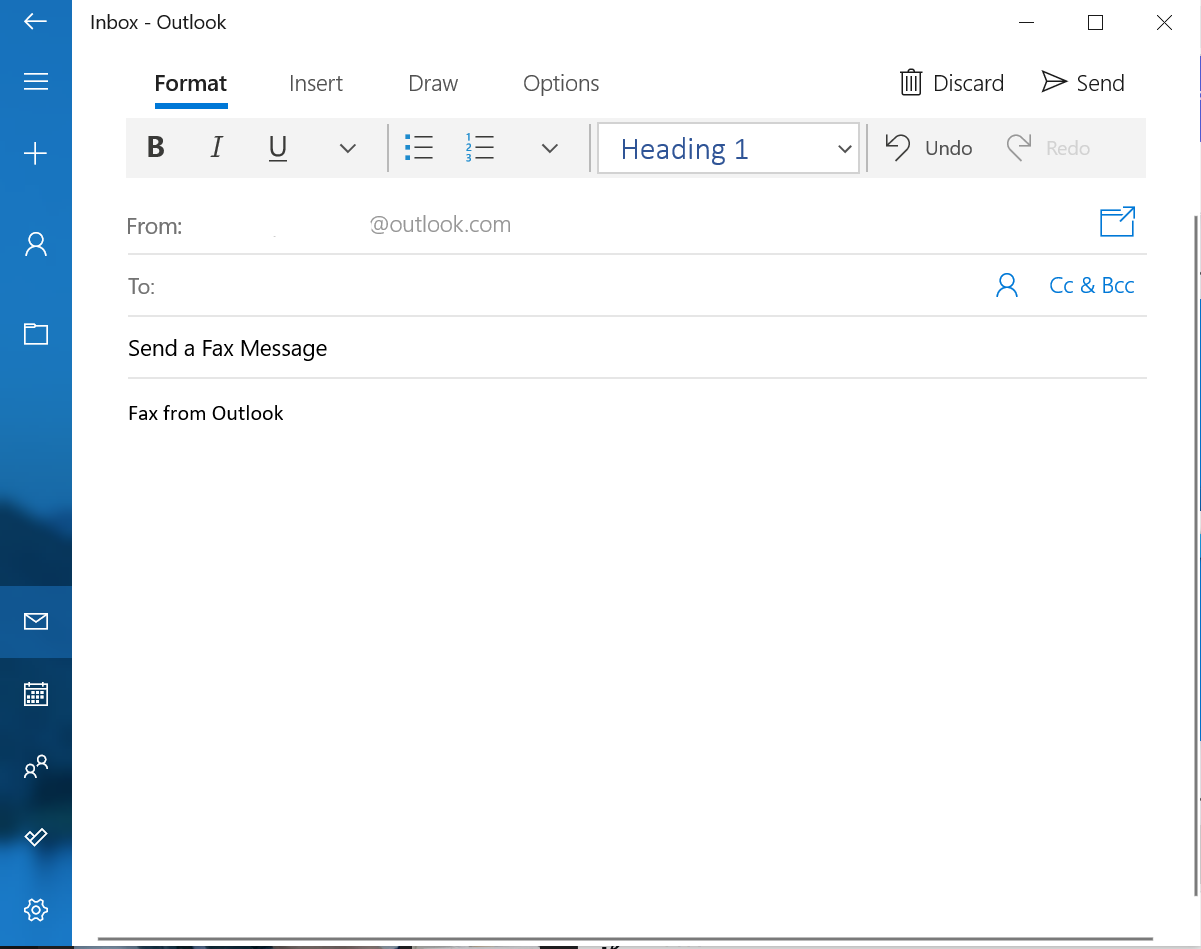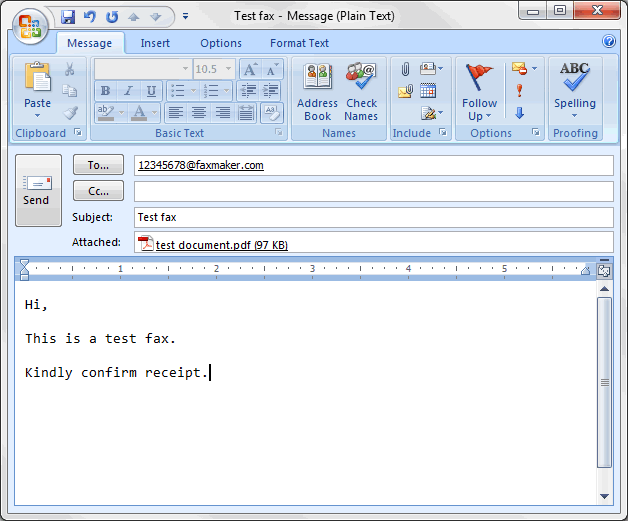Let's talk faxing! Yes, faxing. In a world of instant messages and video calls, it might seem like a relic of the past. But surprise! The fax machine, or rather, the idea of it, is surprisingly resilient. And the question of whether you can send one from your seemingly all-powerful Outlook email is a genuinely interesting one. Why? Because it highlights how technology adapts and finds new ways to stay relevant, even in unexpected forms.
So, can you ditch the dusty fax machine and send documents directly from your Outlook? The short answer is: not directly, but practically yes. Outlook itself doesn't have a built-in "send fax" button. It's not designed to translate your email attachment into the specific analog signals a traditional fax machine understands. However, thanks to the magic of the internet and clever services, you can effectively send a fax *through* Outlook, making it a seamless part of your workflow.
The beauty of this approach lies in its convenience. Imagine you need to send a signed contract to a lawyer, a medical form to your doctor, or an important application to a government agency (places where faxing is still surprisingly common!). Instead of hunting down a physical fax machine (remember those trips to the library or copy shop?), you can simply compose an email in Outlook, attach your document (as a PDF or similar format), and send it to a special email address provided by a fax service.
These services act as the go-between. They receive your email and attachment, convert it into a faxable format, and then transmit it to the recipient's fax machine over the phone line. The recipient receives it just like any other fax. The benefits are clear: no need for dedicated fax hardware, no need for a dedicated phone line, and the ability to send faxes from anywhere you have an internet connection. This is especially handy for remote workers or students studying abroad who still need to interact with institutions that rely on fax.
Consider a student applying for a scholarship. The application requires submitting several documents, some of which need to be faxed. Instead of finding a local fax service in their university town, they can use a fax service integrated with their Outlook account to send everything quickly and efficiently. Or, a small business owner can easily send invoices or purchase orders to clients who still prefer receiving documents via fax, all without investing in expensive equipment.
So, how can you explore this? The easiest way is to search online for "email to fax services." Many providers offer free trials or low-cost plans. Popular options usually allow you to send a limited number of pages for free, giving you a chance to test the service and see if it meets your needs. Look for services that integrate directly with Outlook (often through add-ins) for an even smoother experience. Pay attention to security and privacy policies to ensure your sensitive documents are handled responsibly.
Give it a try! You might be surprised at how easily you can integrate this seemingly outdated technology into your modern digital life. It’s a great example of how old and new technologies can work together to solve real-world problems.