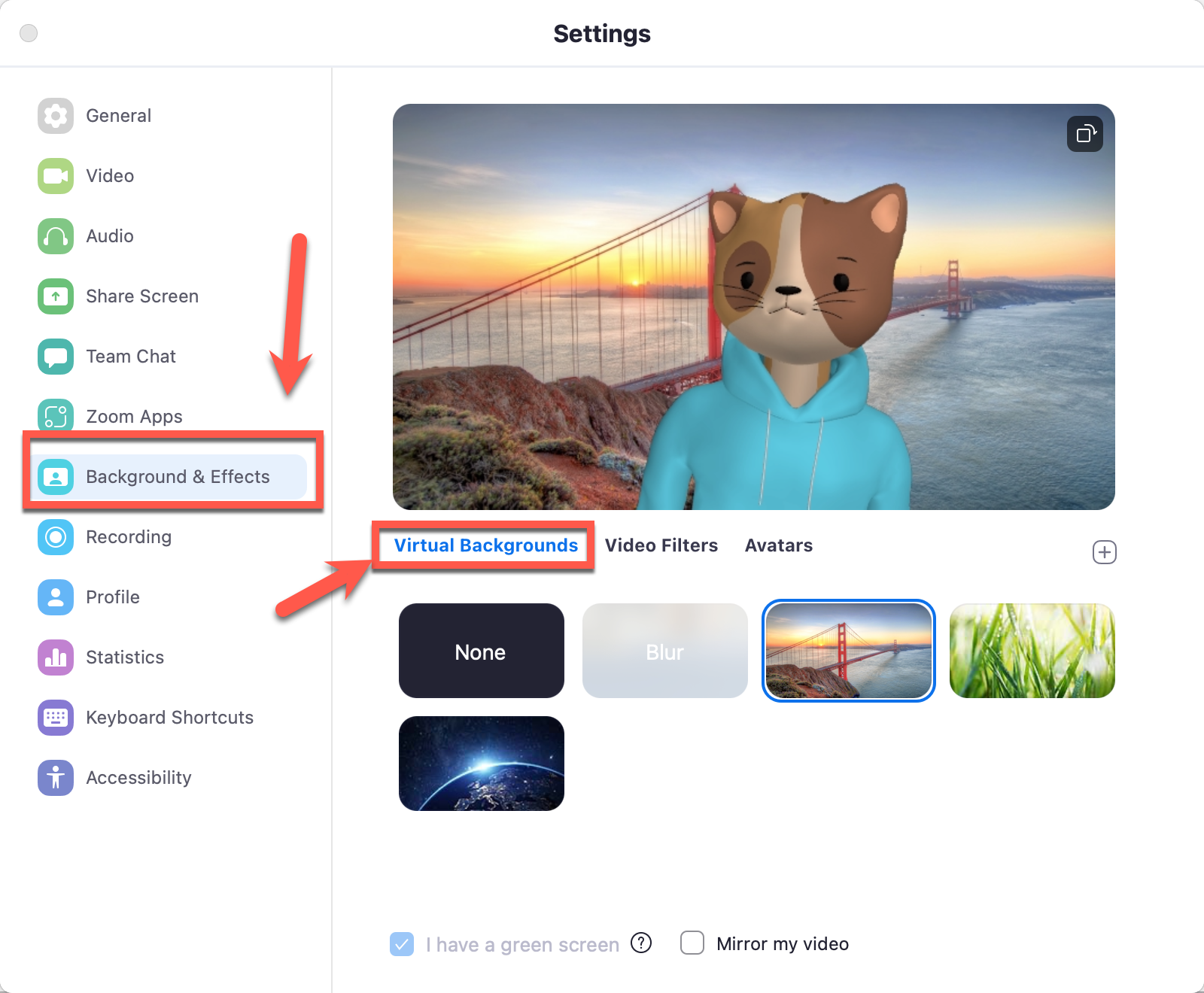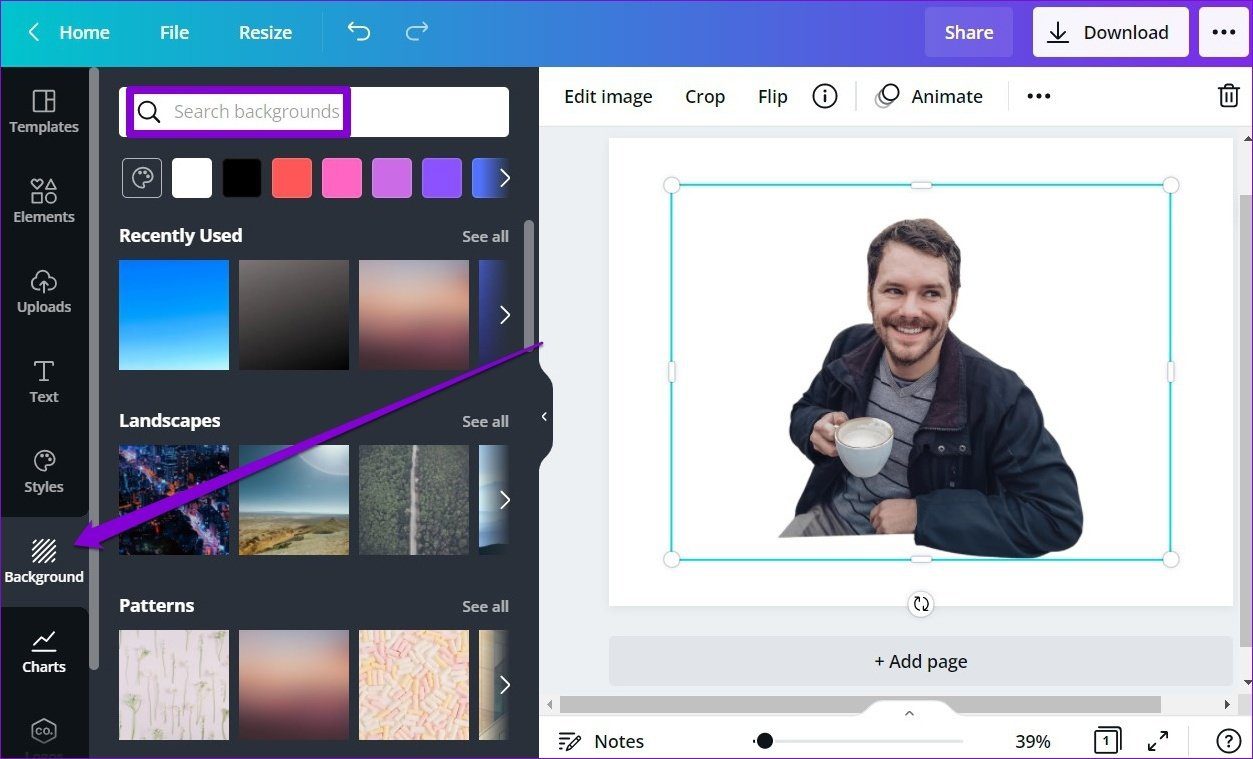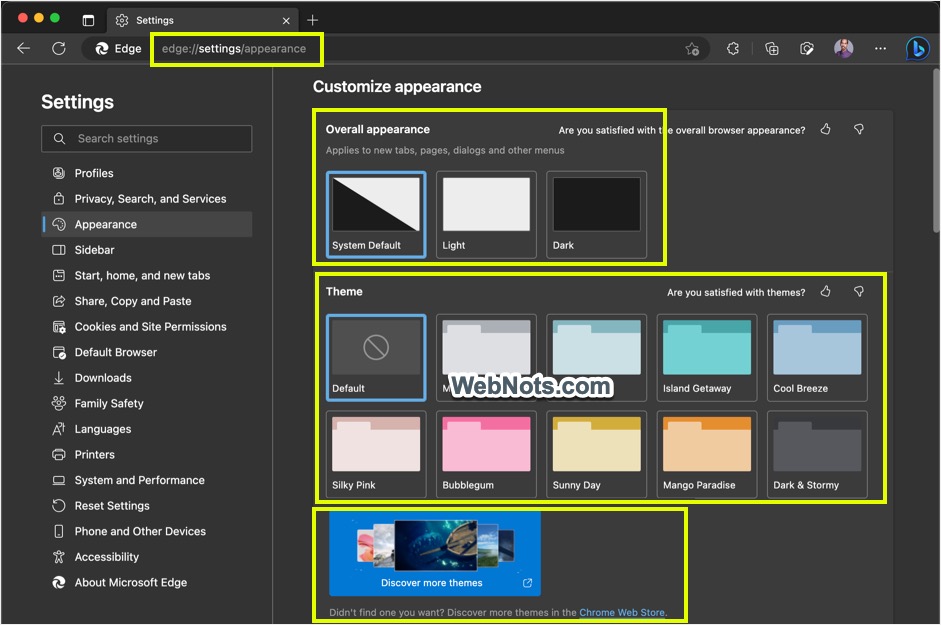Let's be honest, who hasn't dreamt of instantly teleporting themselves to a more glamorous, exciting, or, let's face it, *tidier* location? We see it in movies, music videos, and increasingly, on our own social media feeds. The ability to swap out a dull background for something spectacular, something hilarious, or something just plain different is incredibly appealing. It's about control, creativity, and a dash of digital magic.
But why bother with all this background-changing business? Well, the benefits are surprisingly diverse. For professionals, a polished, consistent background during video calls exudes professionalism. Imagine presenting a crucial sales pitch with the Eiffel Tower subtly shimmering behind you, instead of your overflowing laundry basket. For educators, it's a way to create engaging and immersive learning experiences. Think virtual field trips without the hefty travel budget! And for the everyday social media user, changing backgrounds unlocks a world of comedic potential, artistic expression, and just plain fun. Let's not forget the privacy aspect; blurring or replacing your background helps protect your personal space from prying eyes during those work-from-home meetings.
Common examples abound. Think of the news anchors broadcasting from exotic locations that are clearly studio-created. Or the countless YouTubers who use green screens to add visual effects and graphics to their videos. Then there are the ubiquitous Zoom backgrounds, ranging from tropical beaches to the Starship Enterprise. In the entertainment industry, background replacement is a cornerstone of filmmaking, enabling scenes that would be impossible or prohibitively expensive to shoot in real life. Consider the epic battles in superhero movies or the fantastical landscapes in fantasy films – all meticulously crafted with the help of background manipulation.
So, how can you get the most out of your background-changing adventures? Here are a few practical tips:
Firstly, lighting is key. Ensure you have consistent and even lighting on your face and body. Shadows can create havoc when the software tries to distinguish you from the background. Secondly, if you're using a green screen (or any colored backdrop), make sure it's evenly lit and free of wrinkles. A smooth, uniform surface is crucial for a clean key (the process of removing the background). Thirdly, choose your background wisely. Consider the purpose of your video and select a background that complements it. A distracting or irrelevant background can detract from your message. Fourthly, experiment with different software and apps. Many user-friendly options are available for both desktop and mobile devices, each with its own set of features and functionalities. From simple blurring in video conferencing apps to more advanced chroma keying in video editing software, find what suits your needs and skill level. Finally, don't be afraid to get creative! Experiment with different backgrounds, effects, and animations to create something truly unique and engaging.
With a little practice and the right tools, you can transform your videos and unlock a world of possibilities. So go ahead, change that background, and let your imagination run wild!